Rosters
2022 GPSD Match Day Roster Instructions (Referees)
When presented the Match Day Roster from each team manager, pleasure check that the following is correct:
-
Game #
-
Division
-
Date
-
Time
-
Location
-
Home Team
-
Away Team
You may use just ONE Roster as long as it has the above information, and both teams and players are listed. Some managers may add players to the roster AFTER the opposing manager has printed their roster. Please make sure to use the whichever Roster is complete (which may require both printed rosters to be used).
Next, please perform the following when “Checking Players In”.
-
Verify that all Players have the following information filled out. If they do not, return the Roster to the Team Manager and have them fill out this information in a LEGIBLE manner.
-
Name
-
Birthdate
-
OASA Card #
-
Jersey Number
-
-
Place a checkmark in the “PCI (Player Checked In)” column after you have verified:
Cross a “Name” out if the player is not “Checking In”
-
Name
-
Birthdate (please make sure they are eligible for their age division)
-
OASA Card #
-
Jersey Number
-
-
If any player tries to check in with someone elses card, an expired card, or a counterfeit card, keep that card (as it is to be turned into OASA), and document (if possible) who was trying to play with said card.
-
After the match, before turning in the Roster, please fill out the correct scores for each team.
-
IF THERE ARE ANY RED CARDS, KEEP THE PLAYER CARD (TO BE TURNED INTO OASA), AND FOLLOW YOUR ASSIGNORS INSTRUCTIONS IN REGARDS TO EXPEDITED MATCH REPORTING.
-
Upload the Roster and fill out the following form: https://gpsdsoccer.wufoo.com/forms/gpsd-match-roster-submission/
-
If for some reason, and as a last resort the above page does not work, email a clear picture of the roster (with it filled out properly) to rosters@gpsdsoccer.com
-